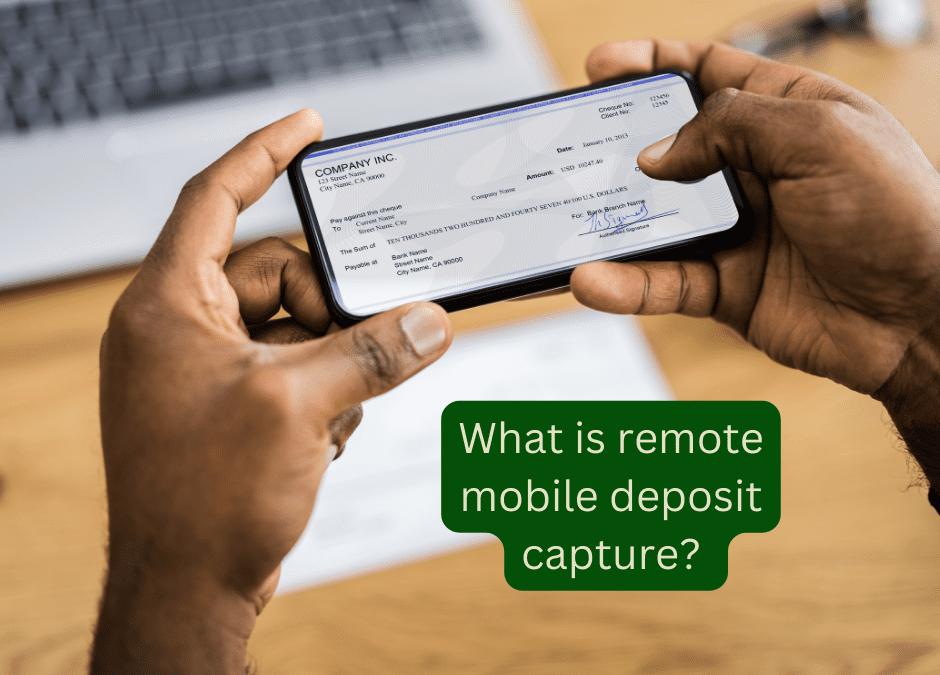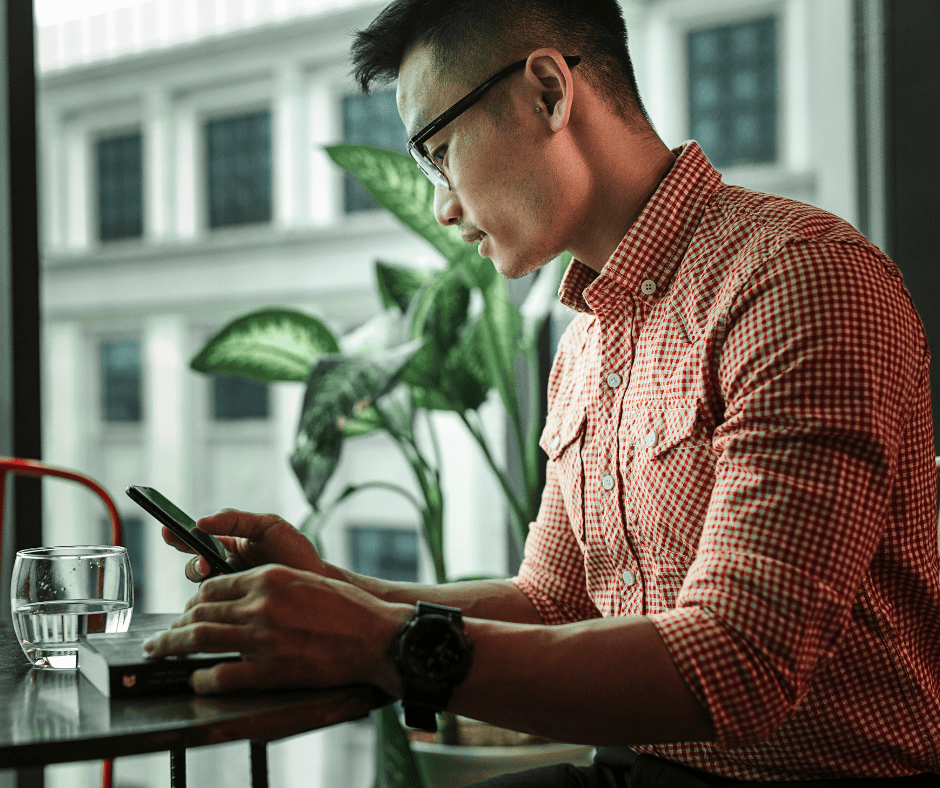Breaking Down Remote Mobile Deposit Capture
In simple terms, remote mobile deposit capture allows users to deposit checks into their bank accounts using their smartphones or tablets. This eliminates the need to visit a physical bank branch or ATM, saving time and hassle. This can be done anywhere you are, hence remote.
How mobile deposit capture Works: A Step-by-Step Guide
- Initiating the Process: To begin, users must log in to their online/mobile banking app and select the option for mobile deposit. On our app here at Northwoods Credit Union, this can be found on the bottom menu bar of your screen with a green camera icon
- Capturing The Image Of Your Check: Next, users need to position the check within the camera frame of their mobile device and capture images of both the front and back of the check. Tip: make sure your image is clear and all of the information on the check is easy to read. Using a clean, contrasting background for the image also helps.
- Verification: Once the images are captured, the banking app utilizes advanced image recognition technology to verify the authenticity of the check and extract relevant information such as the check amount and account number.
- Confirming the Deposit: After verification, users are prompted to confirm the deposit amount and select the desired account to deposit funds in.
- Finalizing Your Remote Mobile Deposit: Finally, users review the deposit details and submit the transaction. The funds are typically deposited into the designated account within one to two business days. It’s important to double check all mobile deposit information to ensure a smooth transaction.
Benefits of Remote Mobile Deposit Capture
- Convenience: Mobile deposit capture allows users to deposit checks anytime, anywhere, eliminating the need to visit a physical bank branch.
- Efficiency: With mobile deposit capture, the deposit process is streamlined, saving users valuable time and effort.
- Accessibility: This innovative banking solution is accessible to anyone with a smartphone or tablet and cell reception or wi-fi, providing greater flexibility and convenience.
- Security: Security measures such as encryption and multi-factor authentication ensure that mobile deposits are safe and secure for you to use.
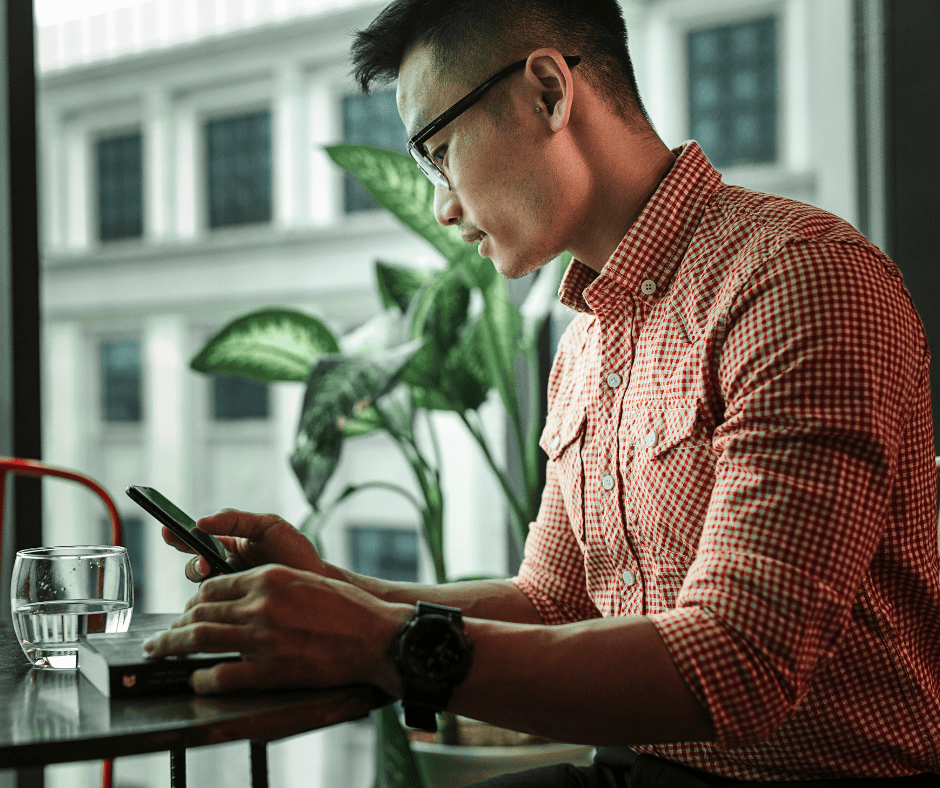
A Seamless Banking Experience
In today’s fast-paced world, convenience is key. Mobile deposit capture offers a seamless banking experience that fits perfectly into our busy lifestyles. Don’t have the time or desire to physically go into your financial institution’s branch location? Remote mobile deposit capture can solve that for you.
With its ease of use, efficiency, and security features, remote mobile deposit capture makes the way we bank easier. Managing finances is a breeze and more accessible than ever before. Embrace modern banking with remote mobile deposit capture and experience the convenience firsthand!